How to create files for mixing
We ask that all files to-be mixed, be sent in an “Audio File,” format.
ProTools, Cubase, and Logic are amongst the many DAW software out on the market. However, there can be limitations in compatibilities between one and another.
To assure our best service at KURID e-mix, we request that all files being provided be in an audio format that is compatible with our system.
Press the solo button on the track and create a bounce with it’s plug-ins active.
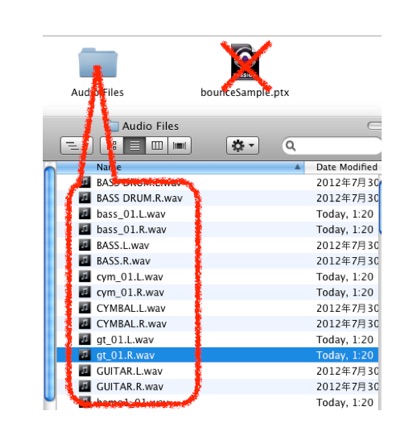
There are two important things we ask when creating a mix file to have mixed.
-
•All audio files need to start at the beginning of the session/project, or the “zero point.”

-
•We cannot guarantee the compatibilities of all plug-ins.


In some situations, to recall or re-create an effect the way it sounds in the rough mix, we might request it to be bounced in a specific way. In cases like this and the one mentioned above, please create the audio file as shown below.
With this method, you can re-create your rough mix of your song and its tracks without all the plug-ins active.
Please do not hesitate to contact us for inquiries regarding on how to send your files.
When using ProTools, inside the session folder exists the session file and a folder called “Audio File”. Providing us with the Audio File folder and it’s contents, weather it being in a WAV or an AIF file along with the session file, is one step closer in the process of getting started with KURID e-mix.
As the diagram shows below, audio files that are placed in the middle of a song, need to be made so that it’s start time is the same with the other coinciding tracks.
If you are using a plug-in that is not standardly used, we ask that you provide us with a processed track (a bounce of the track with it’s plug-ins), along with an unprocessed track. Please also provide us with a rough mix with all your plug-ins active.